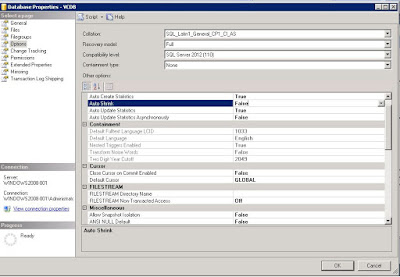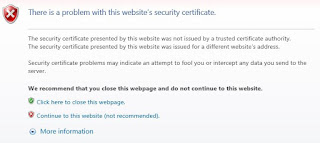Installing MSSQL on Linux is fairly straightforward.
Installation
https://www.microsoft.com/en-us/sql-server/sql-server-vnext-including-Linux
For MSSQL on Ubuntu simply follow this link.
https://docs.microsoft.com/en-us/sql/linux/sql-server-linux-setup-ubuntu
SQL Server installation do enforce the 3.25Gig memory size. So, prior to stat the installation make sure you environment or VM do have around 4gig of memory to work with. I allocated 60Gig on my VMs. After the Ubunto Server 64 bits deployment and MSSQL installation, I still have 52gig left.
The main point of this blog is not to guide user to deploy MSSQL on Linux but to show one of the interesting behavior I noticed.
administrator@ubuntu:/var/opt$ sqlcmd -U SA
Password:
1> select @@version;
2> go
------------------------------------------------------------------------------------------------------------------------------------------------------------------------------------------------------------------------------------------------------------------------------------------------------------
Microsoft SQL Server vNext (CTP1.1) - 14.0.100.187 (X64)
Dec 10 2016 02:51:11
Copyright (C) 2016 Microsoft Corporation. All rights reserved.
on Linux (Ubuntu 16.10)
(1 rows affected)
1> select name from sys.databases;
2> go
name
--------------------------------------------------------------------------------------------------------------------------------
master
tempdb
model
msdb
(4 rows affected)
1>
As you can see here, the datafile path starts with C:\ prompt.
SELECT cast(DB_NAME(database_id) as varchar(20)) AS "Database Name",
cast(Name as varchar(25)) AS "Logical Name",
cast(Physical_Name as varchar (100)) as "Datafiles Path",
(size * 8) / 1024 as "Size in MB",
(size * 8) / 1024/ 1024 as "Size in Gig"
FROM sys.master_files;
Database Name Logical Name Datafiles Path Size in MB Size in Gig
-------------------- ------------------------- ---------------------------------------------------------------------------------------------------- ----------- -----------
master master C:\var\opt\mssql\data\master.mdf 4 0
master mastlog C:\var\opt\mssql\data\mastlog.ldf 2 0
tempdb tempdev C:\var\opt\mssql\data\tempdb.mdf 8 0
tempdb templog C:\var\opt\mssql\data\templog.ldf 8 0
model modeldev C:\var\opt\mssql\data\model.mdf 8 0
model modellog C:\var\opt\mssql\data\modellog.ldf 8 0
msdb MSDBData C:\var\opt\mssql\data\MSDBData.mdf 13 0
msdb MSDBLog C:\var\opt\mssql\data\MSDBLog.ldf 0 0
User can access the physical datafile with sudo.
administrator@ubuntu:/var/opt$ sudo ls -las /var/opt/mssql/data/
total 53320
4 drwxr-xr-x 2 mssql mssql 4096 Dec 19 10:54 .
4 drwxrwx--- 7 mssql mssql 4096 Dec 19 10:55 ..
4096 -rw-r----- 1 mssql mssql 4194304 Dec 19 11:06 master.mdf
2048 -rw-r----- 1 mssql mssql 2097152 Dec 19 12:06 mastlog.ldf
8192 -rw-r----- 1 mssql mssql 8388608 Dec 19 11:00 modellog.ldf
8192 -rw-r----- 1 mssql mssql 8388608 Dec 19 11:00 model.mdf
13632 -rw-r----- 1 mssql mssql 13959168 Dec 19 10:55 msdbdata.mdf
768 -rw-r----- 1 mssql mssql 786432 Dec 19 10:55 msdblog.ldf
8192 -rw-r----- 1 mssql mssql 8388608 Dec 19 10:55 tempdb.mdf
8192 -rw-r----- 1 mssql mssql 8388608 Dec 19 11:00 templog.ldf
Interesting that SQL Server still keeping the Windows behavior.











.png)